Parameters
As you make your Joomla! site using the extension you will control the details of the display using parameters. Parameters control everything from whether the author’s name is displayed to who can view what to the number of items shown on a list. Default parameters for each components are changed using the Options button on
Administrator Components
All components also are used in the administrator area of your website. In addition to the ones listed here, there are components in the administrator that do not have direct front end displays, but do help shape your site. The most important ones for most users are Media Manager Extensions Manager Menu Manager Global Configuration
Most Read Content
This Module shows a list of the currently published Articles which have the highest number of page views. Help {loadposition articlespopularload}
Menu Module
This module displays a menu on the site (frontend). Â Menus can be displayed in a wide variety of ways by using the menu options and css menu styles. Help {loadposition menuload}
Login Module
This module displays a username and password login form. It also displays a link to retrieve a forgotten password. If user registration is enabled (in the Global Configuration settings), another link will be shown to enable self-registration for users. Help {loadposition loginload}
Latest Articles Module
This Module shows a list of the most recently published and current Articles. Some that are shown may have expired even though they are the most recent. Help {loadposition articleslatestload}
Language Switcher
The language switcher module allows you to take advantage of the language tags that are available when content, modules and menu links are created. This module displays a list of available Content Languages for switching between them. When switching languages, it redirects to the Home page defined for the chosen language. Thereafter, the navigation will
Happy Orange Orchard
At our orchard we grow the world’s best oranges as well as other citrus fruit such as lemons and grapefruit. Our family has been tending this orchard for generations.